If you’ve ever been deep in a big feature in Cursor and suddenly hit the dreaded “Cursor conversation too long” warning, you know how frustrating it is.
“Your conversation is too long. Please try creating a new conversation or shortening your messages.”
And just like that, the AI forgets your architecture, your decisions, and half the work you’ve done. The bigger the feature, the more likely it is to die mid-thread.
The truth is, AI coding tools have a context limit — they can only remember so much before they start dropping information. For large, multi-file changes, that limit gets eaten up fast.
But there’s a simple way to keep the AI on track across multiple short threads without losing context.
How to Fix the Cursor Conversation Too Long Problem
The trick is to store all the important context inside your repo — not just in the chat — and give the AI a fixed set of guardrails every time you start a new thread.
Here’s the exact one-line starter prompt I use:
Load context from docs/ai/live-activity-plan.md. Summarize Current Goal + Open TODOs in 5 bullets max. Then execute only the first 2 TODOs with these limits: ≤300 changed lines, ≤8 files, ≤45 minutes. After each TODO: run minimal tests, update Recent Changes and Open TODOs, commit with prefix [live-activity]. If you approach any limit, STOP, finalize docs, commit, and tell me to open a new thread. No refactors outside scope. If blocked, add a Blocker section in the plan with a concrete proposal and stop.
That’s it. Paste that at the start of every new Cursor chat and it will:
- Load your plan file from the repo (
docs/ai/live-activity-plan.md) - Work only on the next 2 TODOs
- Stay within size and time limits
- Update the plan so you can pick up where you left off in the next thread
Why This Works
- The plan file holds the memory — not the AI’s chat window.
- You never rely on a single long conversation to finish a feature.
- You force small, atomic commits, which are easier to review and test.
- If the AI hits a blocker, it logs it in the plan file for you to resolve before continuing.
How to Set It Up
- Create
docs/ai/<feature>-plan.mdwith:- Current Goal
- Open TODOs
- Recent Changes
- Key Files
- Start your first thread by pasting the starter prompt.
- Let the AI work within those constraints.
- At the end of the thread, commit changes and update the plan file.
- Start the next thread with the same prompt — Cursor reloads the plan and continues.
The Big Mindset Shift
Instead of asking the AI to “finish the whole feature,” you treat it like a human teammate:
- Give it the plan.
- Assign a few clear tasks.
- Check its work.
- Update the plan.
This keeps the AI fast, focused, and impossible to derail with the dreaded “cursor conversation too long” wall.
If you want the AI to feel like a persistent, senior teammate instead of a forgetful intern, stop trying to cram the whole feature into one thread.
Give it a memory file and this one-line prompt, and it will always know where to pick up next.
Read more:
For more of my dev fixes, see:

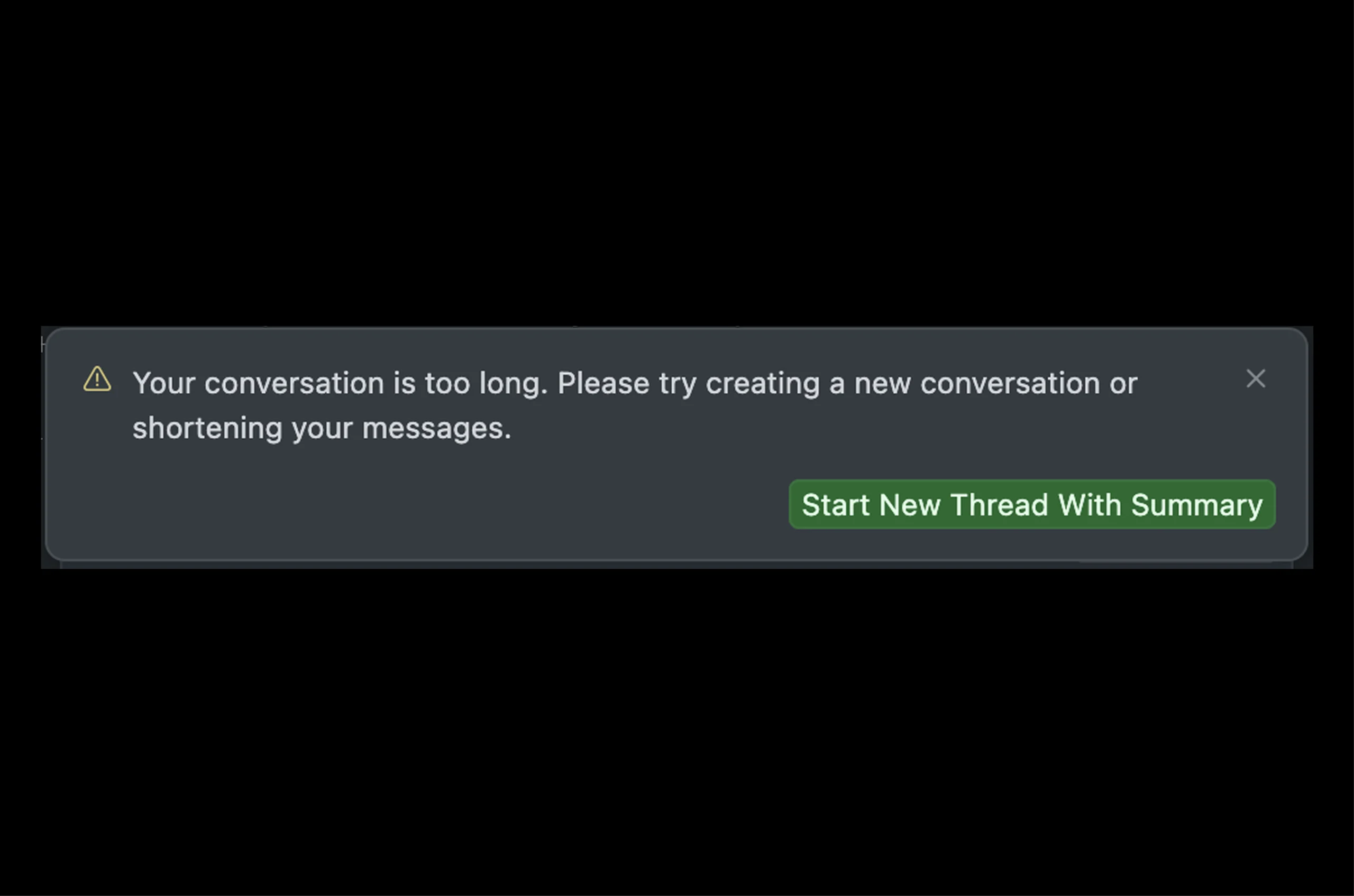
Leave a Reply