For the past few months, I’ve been using Cursor AI with Claude Sonnet, and I have to say—this combo has been the best AI-powered coding assistant I’ve worked with so far. It’s been a game changer in how I approach development, allowing me to move fast, pivot quickly, and focus on the bigger picture instead of getting lost in syntax errors and debugging.
But, as powerful as Cursor is, it comes with its own set of frustrations.
The Good: A Productivity Boost Like No Other
Before Cursor, there were tasks that would take me days or even weeks to implement. Now? I can get them done in hours. It has drastically reduced the mental overhead of development, letting me focus on what really matters—architecture, design decisions, and refining my ideas—instead of being stuck in code hell.
The ability to quickly iterate, test new features, and optimize without getting lost in the minutiae has been invaluable. Debugging, which used to be a painful process, is now smoother and faster, freeing up time for actual problem-solving and innovation.
The Bad: Performance Issues When the Project Gets Too Big
Cursor is great, until your project grows. Once your repo hits around 400MB, things start slowing down. Every click turns into a loading screen, and simple actions that should be instant become painfully sluggish.
This means that as your project scales, you’ll start feeling the weight of the tool itself. The speed that once made it a dream to work with turns into a bottleneck, and it can slow you down instead of making you more productive.
The Ugly: AI Models Still Aren’t Fully Optimized
One of the biggest frustrations isn’t Cursor itself—it’s the AI models powering it. AI coding assistants like Claude Sonnet are still not fully optimized when it comes to balancing automation with developer intent.
If you give it too many instructions, it starts making assumptions you never asked for. It might restructure files unexpectedly, remove code that took hours to write, or refactor things in a way that doesn’t align with your vision. This isn’t necessarily Cursor’s fault—it’s just that AI models don’t fully grasp developer intent yet.
That means you can’t trust it blindly. If you’re not paying close attention, it will mess things up. The more complex your project, the more careful you have to be when letting the AI take over.
Final Verdict: A Double-Edged Sword Worth Wielding
Despite its flaws, Cursor has changed how I code. It allows me to work faster, iterate more freely, and focus on high-level decisions instead of getting bogged down by tedious debugging.
But it’s not perfect.
- Once your project gets too large, it slows down significantly.
- The AI models (like Claude Sonnet) aren’t fully optimized yet and will sometimes make unwanted changes.
- You can’t blindly trust AI—it won’t fully understand your goals.
If you go in with the right expectations, Cursor can be a massive productivity booster. Just don’t rely on it blindly, and always double-check its work.
Would I recommend it? Absolutely. But with caution.

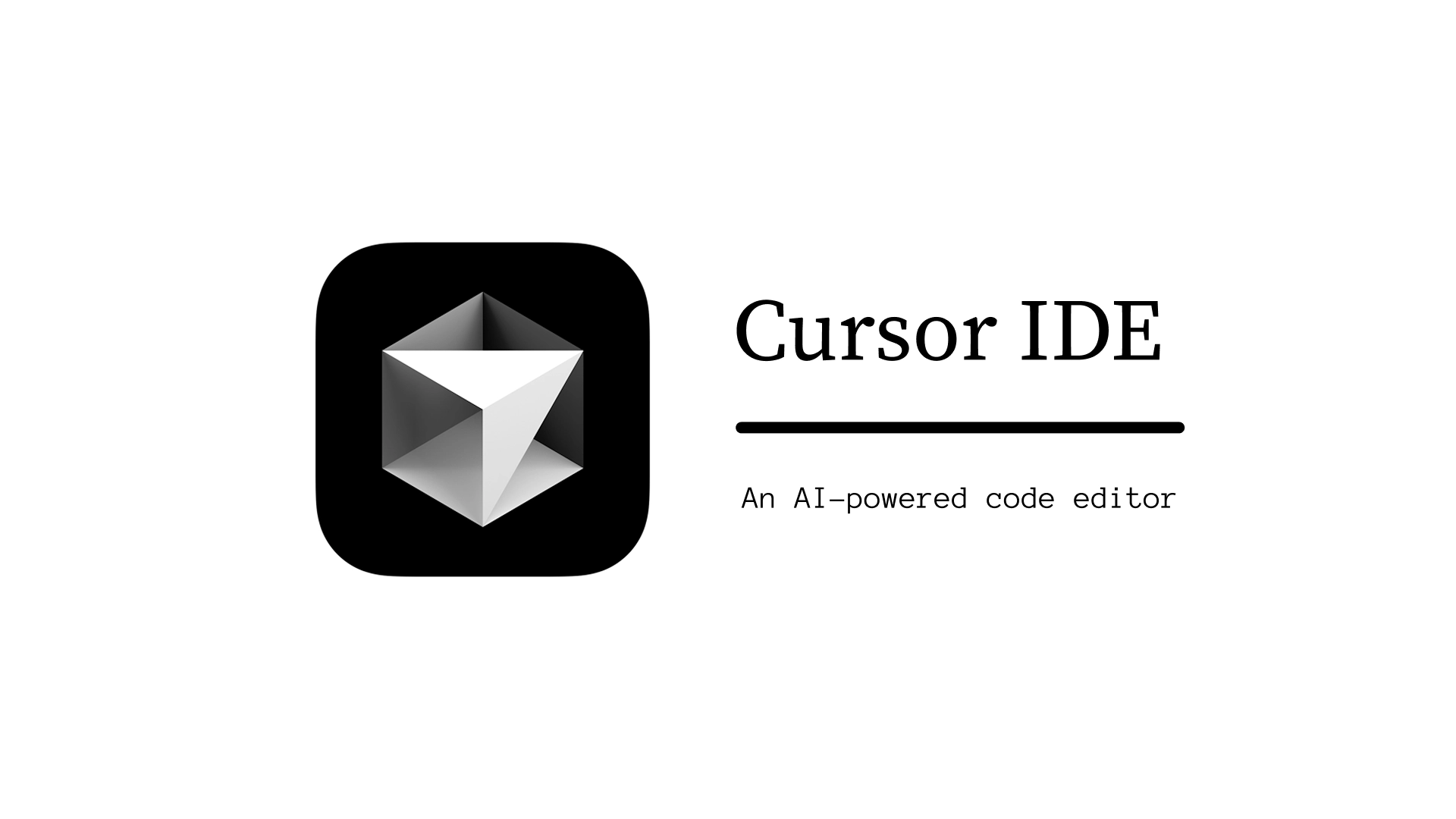
Leave a Reply
You must be logged in to post a comment.