In the world of web development, the phrase “form follows function” resonates just as powerfully as it does in architecture. Originally coined by Louis Sullivan, this idea suggests that the purpose of a structure should determine its design. But is it always that simple? When crafting digital experiences, the debate between form and function is more nuanced. In fact, the real magic happens when form and function work in harmony, creating both visually appealing and user-friendly designs.
Let’s explore the intersection of these two concepts and how they can elevate a website’s effectiveness.
Function Over Form: Prioritizing Usability
At its core, web development is about solving problems for users. A website must function well before it can be anything else. If users can’t find what they need or navigate easily, even the most stunning designs fall short. Websites that prioritize functionality focus on:
- Accessibility: Ensuring the site is usable by people of all abilities (e.g., screen readers, keyboard navigation).
- Performance: Quick load times, optimized images, and minimal distractions.
- Intuitive Navigation: Clear menus, logical flow, and easy-to-find content.
Example:
Think of Google. Its homepage is famously simple, with a clean design and a singular focus: search. The function of Google’s homepage is clear, and its form supports that function by avoiding clutter and unnecessary design elements. This clarity helps users accomplish their goals quickly, which is why Google is one of the most visited sites on the web.
Form and Function Together: The Sweet Spot
Aesthetic design isn’t just decoration—it can enhance usability. Beautiful, thoughtful designs can guide users, highlight important information, and make interactions feel intuitive. When done well, the form doesn’t just follow function; it works in tandem with it to create a cohesive experience. This is where the art and science of web development come together.
Example:
Consider Airbnb. Its interface is both visually appealing and highly functional. High-quality images inspire wanderlust, while clear calls to action and intuitive design ensure users can easily search for and book accommodations. The balance of form (beautiful design) and function (usability) is key to Airbnb’s success. The design elements aren’t just for show—they support the site’s primary function: helping users find places to stay.
Form First: Pushing Creative Boundaries
While functionality is crucial, some websites take the bold approach of placing form first, especially in creative industries where making a strong visual impact is key. This approach isn’t always practical for everyday users, but it can create memorable, standout experiences in the right context.
Example:
Look at portfolio websites for designers or artists. These sites are often less concerned with traditional navigation and more focused on showcasing the creator’s work. They might have unique layouts, creative animations, or experimental designs that push boundaries. While this can sometimes compromise usability, it’s intentional—the site’s main function is to demonstrate creativity rather than provide conventional services.
Finding Your Balance
As a web developer, you have the unique challenge of navigating between these extremes. Depending on your project, the emphasis might shift more toward form or function, but achieving a balance between the two often leads to the best results. Here are some tips to strike that balance:
- Understand the User’s Needs: Before making design decisions, clarify what the user needs from the website. Is it a high-conversion eCommerce site? A creative portfolio? Prioritizing these needs will help determine whether form or function should take the lead.
- Test Early and Often: Iteration is key. Start with functional prototypes, then layer in design elements. Run usability tests to ensure the design doesn’t detract from the user experience.
- Use Design to Enhance Functionality: Good design can actually make a website easier to use. For example, white space can direct focus to important elements, and color contrast can improve readability.
- Don’t Compromise on Performance: Beautiful designs mean little if they slow down your site. Make sure images, animations, and other design elements are optimized for performance.
Conclusion: Crafting the Perfect Symphony
In web development, form and function are not enemies—they’re partners in creating a seamless, engaging user experience. When designing your next project, think of it as conducting a symphony where both the melody (form) and rhythm (function) need to harmonize to create something truly extraordinary. When done right, the result is a website that is not only beautiful but also serves its users’ needs in the most efficient way possible.

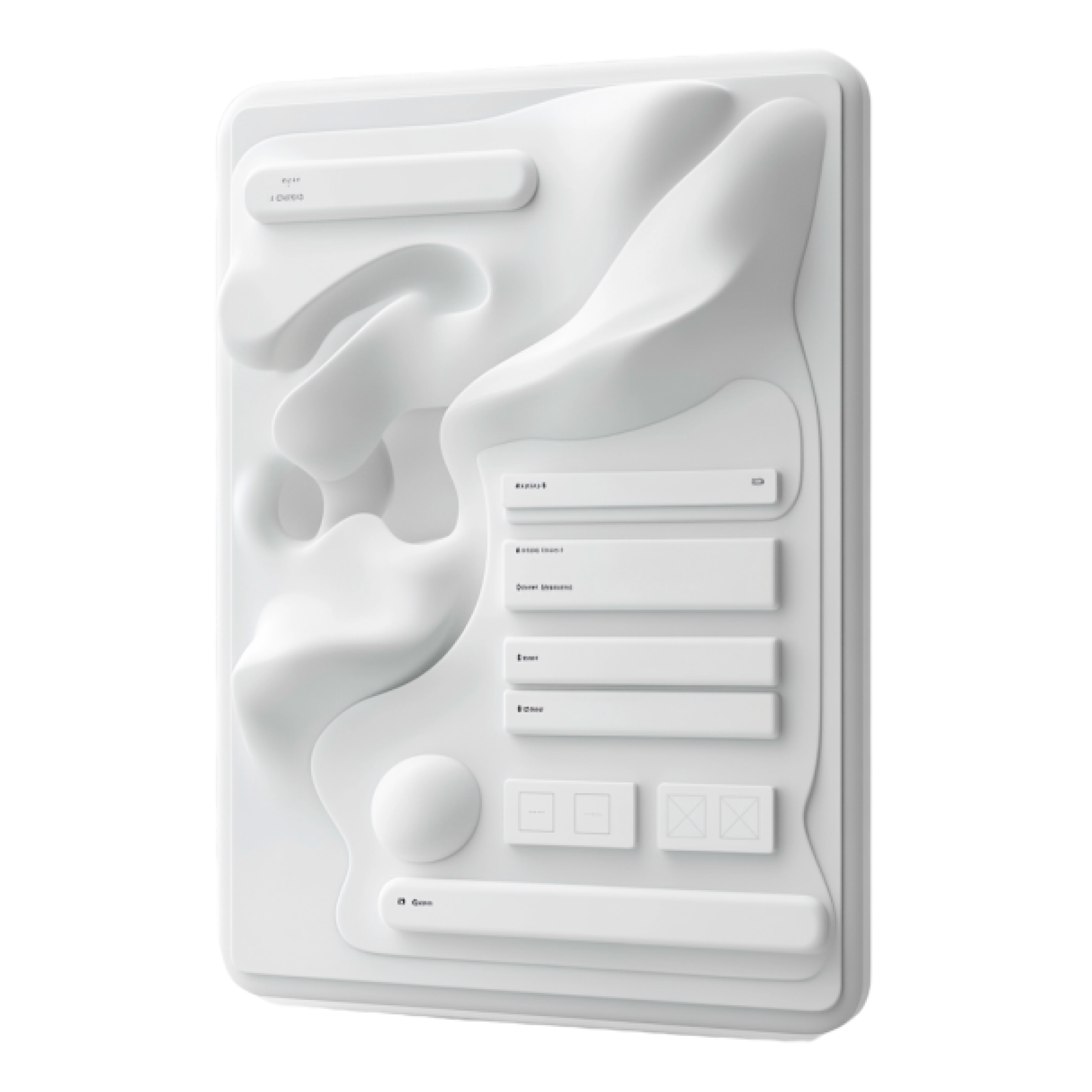
Leave a Reply